Learn how to do the fake throw in FIFA 17. Learn how to perform it and different scenarios to make the most out of the new throw in feature.
Keeping possession is so important in FIFA 17 and the new fake throw in introduced this year helps you do just that. In previous FIFAs turning over the ball when putting it back into play was a regular occurrence. Throw ins were easy to read. Just switch between a couple of players, follow the throwers direction and wait for the ball to come in to play.
It was made easier last year with the ability to control the receiving player but FIFA 17 takes it to the next level.
The Fake Throw In is great way to misdirect your opponent creating that vital space needed to safely get the ball back into play and continue dominating possession.
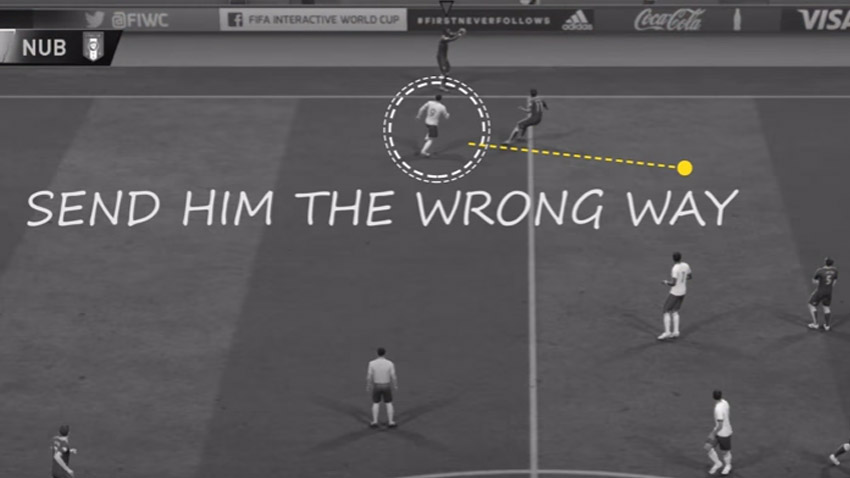
Fake Throw In Controls In FIFA 17
Performing the fake throw in is exactly the same as performing a fake pass/shot.
Fake Shot Controls
B then A and the direction you want to fake on Xbox, Circle the X and direction on PlayStation.
Fake Pass Controls
X then A and direction (Xbox), Square then X and direction (PlayStation)
Either of these will work but I always use the fake pass controls as it’s more forgiving, you get more time after pressing X before you have to press A. (or Square then X ;))
You can see how to do it along with some examples of when to use the fake throw in in Dirty Mikes video. Make sure you subscribe to him on YouTube.
One Comment
Comments are closed.

Thanks for the tips!