Playing FIFA 13 using the keyboard is difficult enough when you do know the controls. Imagine trying to play it when you don’t!
With the vast array of controllers on the market for PC’s only the die hard, PC purists are left navigating the keyboard. And when you see crème de la crème PC gamers at work it really is wonderful to watch.
Using the keyboard for FIFA 13 is an art, much like a concert pianist a dying art, but an art none the less. (Let me know if you still use the keyboard in the comments!)
To help you out here are some handy screenshots of the FIFA 13 PC Keyboard controls that you can refer to whilst in game.
PC players may also want to check out FIFA Infinity for some really amazing mods!
FIFA 13 PC Keyboard Controls Screenshots
Source: Rob Hodson on the Official EA FIFA 13 Forum
16 Comments
Comments are closed.

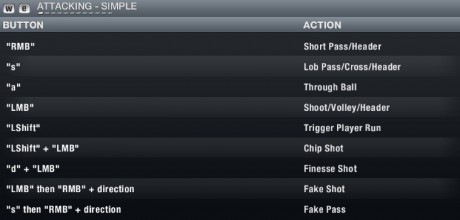





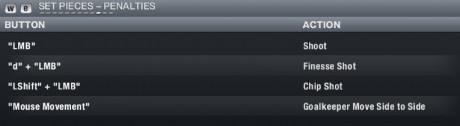

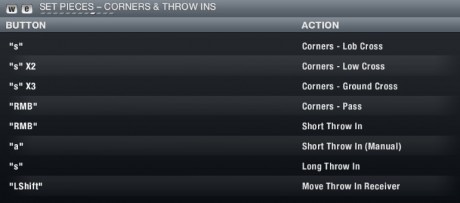
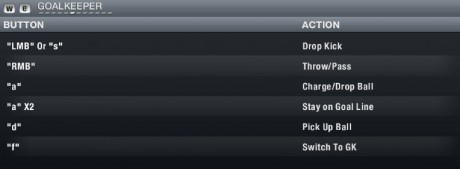
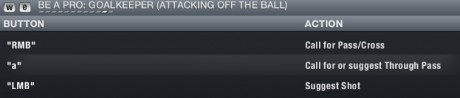
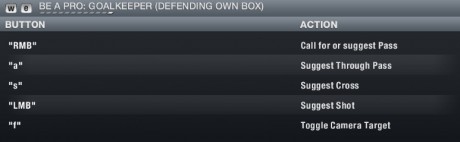
they have even changed the direction keys, whats with the changes,
go to keyboard control settings and choose “Alternate” where the default for direction are the traditional direction arrows , leave it as they are and change the rest as you wish, you will find that your settings will be saved as “castom1” , use it every game
Do you have an update for the new keys ea had changed?
I believe the update was not keys..but for some server disconnect and other bugs. And if you want to map your controller settings, using x360ce(emulator) you can do if for all your gamepad keys.
a goalkeeper, how to jump at the time of penalty shootout. plz help me….give me keyboard option
sounava Same here …
sounava use Num-Lock keys 4 & 6
sounava Did it work ?
Thanks! ;-)
i play only with keyboard. i use the controls of fifa09 and 10,but using them i cant do skill moves, cz now skill moves are done by numpad buttons,help me.
AmaanKhan press caps lock and the numpad number you want to skill with :) Hope it helps
ThomasPhiri i know how to do them..but it is very difficult, as i cant get my hands on both numpad and arrow keys and also on the pace control button.
AmaanKhan ThomasPhiri Then terrible buddy use the joypad or get used to the numpad :P
Hey
Please its urgent
My fifa 13 keyboard controls are not showing up. The screen where we can change the controls accordingly, there is nothing coming up on the left side
For example
sprint
. Through pass
Same for others as well
Please tell me what to do?
Plz anyone tell me how to save penalty in fifa 13 by joystick in case of alternate controls
Plz anyone tell me how to save penalty in fifa 13 by joystick in case of alternate controls or in any tell me alternate if possible if not thn u can tell me anyone’s