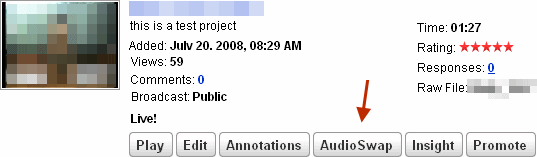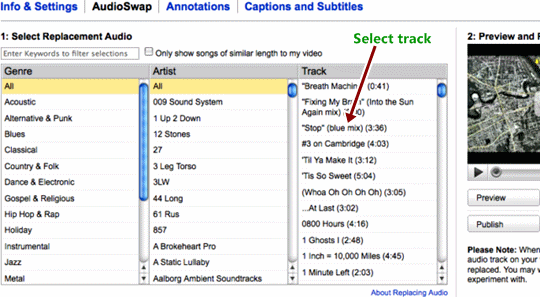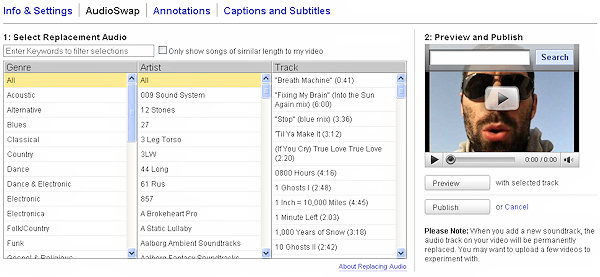If you’re one of the many directors out there that has had videos, goals compilations or montages muted or privated due to copyright infringements then there is a short term, quick fix to get your videos back on line.
How Audio Swap Works
Audio Swap replaces your entire video’s sound track with a song. Again, it’s the entire soundtrack so it’s no good if your video includes commentary. Also if only part of your video contains copyrighted music YouTube Audio Swap will still overwrite the audio for the whole of your video (so beware…).
If your video does contain commentary or you only want to change part of the audio then you’re better off going back into your editing program, changing the song, and then uploading the video again.
If your video is a goals compilation or a skills montage and you need to change the music then audio swap offers a quick and easy way to do that.
Accessing Audio Swap
If you decide that you want to use audio swap then log into your Youtube account and go to ‘My Videos’. Search through your videos and find the one you wish to work with. At the bottom of the video are a few buttons. One of them is ‘Audio Swap’. Click it.
Using Audio Swap
Audio Swap is a three step process. The first step involves choosing the audio that will replace your old track. You can either look through Youtube’s audio library for something that you like or choose the ‘I’m Feeling Lucky’ option.
If you use the “I’m Feeling Lucky” option Youtube will choose a song based on the length of your video and the genre of the old music that is being replaced.
After you choose a song it’s time for step two, previewing the video. Here is where you decide if the new song works or if the video needs something better. If you’re unhappy then search for another song. Be careful during this step because once you make a final decision you can’t reverse it.
After you’re happy with the new choice the last step is to publish the audio. This will marry the new sound to your clip and allow people to watch the video with the new audio.
Youtube Audio Swap still has mixed reviews but can offer an easy fix to get your videos back online.
If you give it a go then let me know how it went! Put a link to your video in the comments so that we can check out the results.